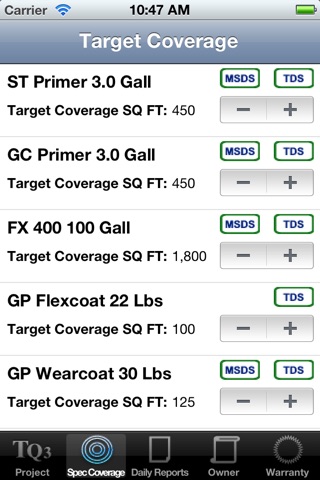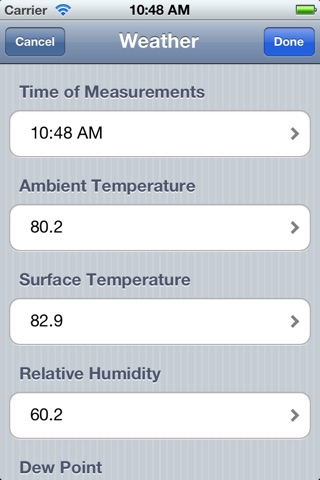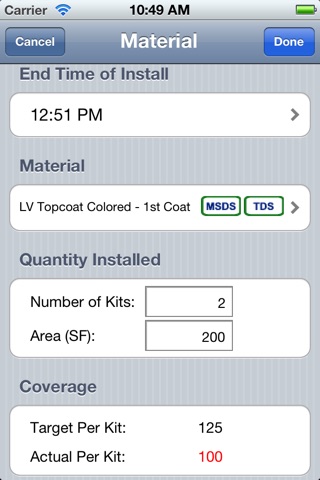TQ-3 Quality Control app is a multifunctional tool that allows contractors to monitor and record vital components to their waterproofing and coating projects.
The QC app is designed by contractors for contractors to make it quick, easy, and functional for field management/Supervisors to record critical data needed for QC and TQ-3s required Manufacture Data for warranty purposes. The key unique aspects allow you to capture site specific temperature readings & photos to include in your Daily Report. This not only ensures better project documentation and reduces paper & time but it provides a history of previous projects allowing you to look back at completed projectsÖ.coverage rates, photos, material used. You never need to keep a project log book againÖ.its all on your appÖ.no need to print out multiple pages of MSDS & TDS they are all at the touch of a button.
This app is a critical onsite tool that any waterproofing & deck coating installer needs to haveÖ.specifically Certified TQ-3 installers.
Customize with your company information. Record multiple project with all the key information for the job (address, project #, system Type, Spec type, etcÖ)
Once each project is recorded there are four sections containing critical information: Spec Coverage, Daily Reports, Owner info, Warranty.
Spec Coverage- this includes every product that would be used with your particular project.
It displays the target coverage (They can be adjusted to match your project spec).
There are MSDS & TDS for each item that can be pulled up for quick reference or they can be sent to a printer or emailed
Daily Reports- You can create multiple daily reports. The daily reports consist of three components
Weather- You can manually input the current weather reading (Surface Temp, Ambient, & Relative Humidity)
You can connect the "iCelsius" specialized devise and "CAPTURE" the weather reading in you exact location (more accurate) *From your input the app will generate a file and calculate the Dew Point
Materials- You enter all of the info that is required on Daily record sheets (time of install and end of install, Material used, Qty used, & Sq ft covered)
*This also generates a file and indicates if you obtained proper coverage with the material
Photos- You can take pictures of the specific work area. You can re-size and crop the photo then enter a description of the photo
**Once all the components are recorded you can submit your Daily report directly to TQ-3 & any other members of your team.
Warranty- Enter completion date and key warranty information then submit directly to TQ-3 for a faster turn around on your warranty